Sometimes you just want to create a share on your workstation that can be accessed from your other computers in your home network without any bleeping passwords. After upgrading to Windows 10 I had to make this switch again. Here’s how we did it in Windows 7.
- Click through Settings -> Network and Sharing Center -> Change Advanced Sharing Settings.
- Click the arrow to drop down the last heading All Networks.
- Change the radio button on the bottom and save the settings. You should be able to access your shares on this computer without needing to enter passwords. You will still need setup read/write permissions on your shares.
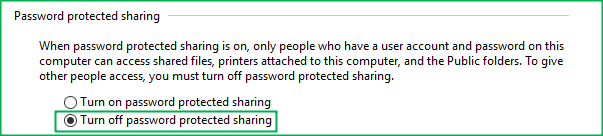
Radio button to change to allow password-less share folder access.
